Can you type in English? If your answer is yes, you can type
in the script of Hindi (Devanagari), Bengali or any Indian language. I will
explain in easy steps and show certain snapshots of my computer screen for better and clear
understanding.
Step-1
1. Go to Start-> Control Panel>
Regional & Language Options>Click on Languages Tab
Tick the Check box to Install
files for complex scripts...and click OK.
2. Click OK
3. You will be required to place
the Windows XP CD in the CD drive or give I386 folder path to enable Indic
languages including Hindi
Now you will need to Reboot the System.
Step 2
Go to Start-> Control Panel>
Regional & Language Options>Click on Languages Tab > Click on Details
> Click on Advanced
Tick the Check box “Extend
support of advanced text services to all programs”
Go to Start-> Control Panel>
Regional & Language Options>Click on Languages Tab > Click on Details
and Add Devnagari –INSCRIPT keyboard layout
Step 3
Go to website http://www.msn.co.in/ilit
- Click on Hindi >> Install Desktop version >> Install Now
- Hindi.exe file will be downloaded
- Double click Hindi.exe Setup. Once the installation process is complete, Microsoft Indic Language Input Tool has been successfully installed will be displayed.
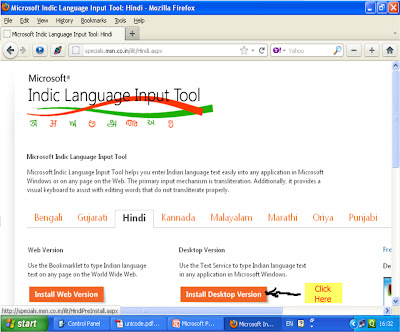
This is the website preview.
This is the preview of the Hindi.exe file, which you need to run.
I have also Bengali.exe downloaded here.
Now, you can open any application like Microsoft Word and choose any language from the from the system tray. You can toggle between the languages as you type. As you type you will get drop-downs for the choice of spellings. Just go through the snapshots below and nothing will remain unclear..I have typed in Bengali also..my mother tongue.
Here I open a MS word file and chose Hindi from system tray.
Here I chose Microsoft Indic Language tool.
Here I start typing.... You just type the phonetic of the word you need to type. Just like "aap" for "आप".
See the drop down list appearing to help in selecting the correct spelling.
See how easy it is....
By following the same method for other language you can type in any Indian language. Just as ,I have typed in Bengali..
Any problem?..Leave a comment.
That's it !









No comments:
Post a Comment